This is the main Invoices & Payments screen from SliQ Invoicing and Quoting 1.4. The screen has been modified to incorporate the extra payments info.
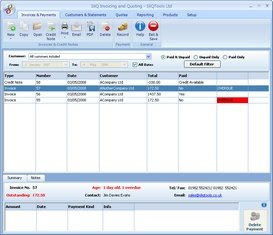
The template setup tab. On this tab you can choose different templates for your invoices, quotes, credit notes and so on. 9 templates are supported with a range of different colour schemes. 1.4 also allows custom templates to be created for different users.
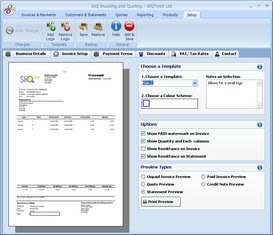
This tab allows you to enter your business details, select or specify a currency and enter the tax name and standard information like payment options.
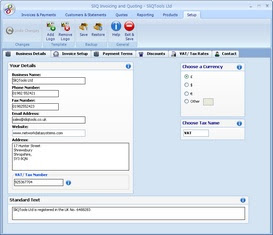
No comments:
Post a Comment